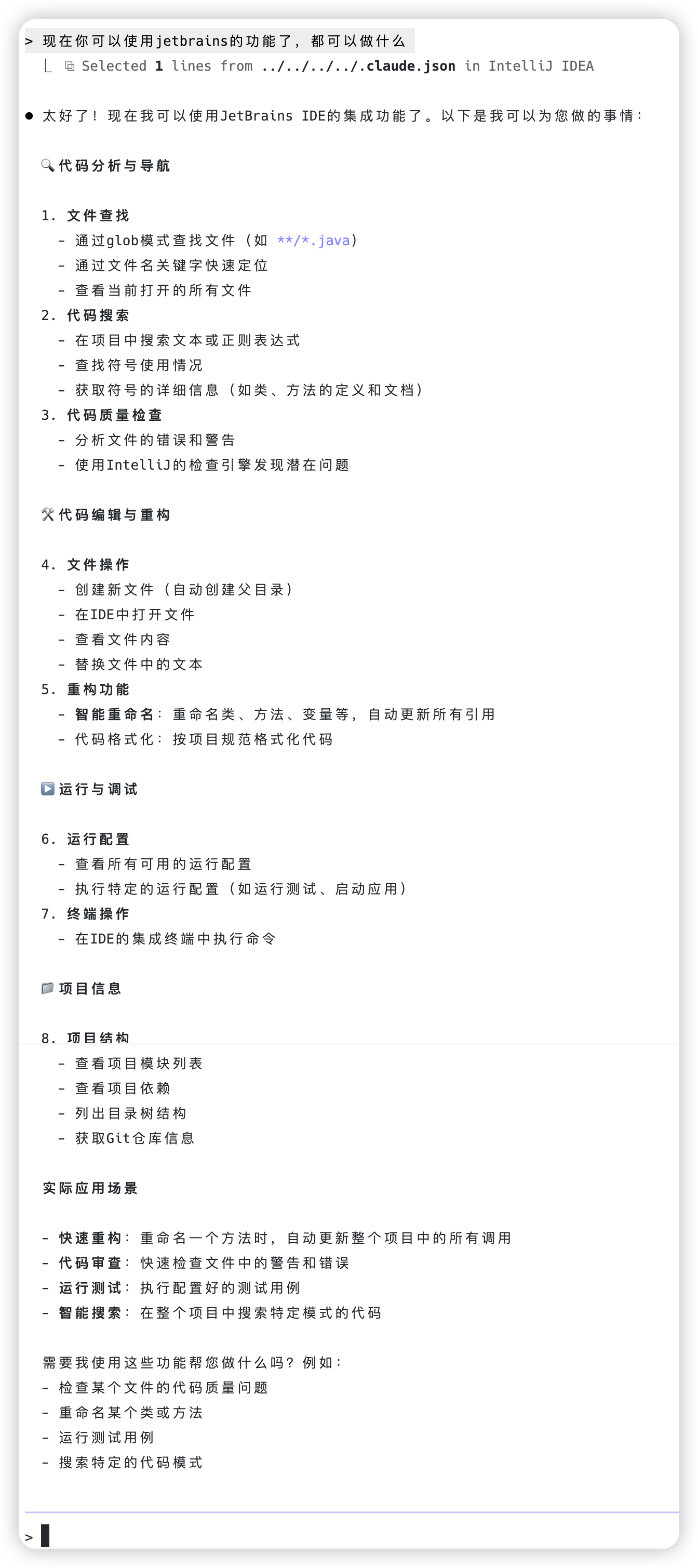Manjaro安装deb包
背景
使用yay安装的钉钉自动下载更新是个deb包,但是Arch Manjaro不能直接进行deb包的安装,我们需要借助debtap进行安装deb包
-
安装debtap
yay -S debtap
-
装换deb包为pkg.tar.zst包
~/.config/DingTalk/userdata/package debtap com.alibabainc.dingtalk_7.1.0.31113_amd64.deb
==> Extracting package data...
==> Fixing possible directories structure differencies...
==> Generating .PKGINFO file...
:: Enter Packager name (can be left blank):
:: Enter package license (can be left blank, you can enter multiple licenses comma separated):
*** Creation of .PKGINFO file in progress. It may take a few minutes, please wait...
==> Checking and generating .INSTALL file (if necessary)...
:: If you want to edit .PKGINFO and .INSTALL files (in this order), press (1) For vi (2) For nano (3) For default editor (4) For a custom editor or any other key to continue:
==> Generating .MTREE file...
==> Creating final package...
==> Package successfully created!
==> Removing leftover files... -
安装转换完成的pkg.tar.zst包
sudo pacman -U pack.pkg.tar.zs
后来发现,ARU里面也有Dingtalk的新版本了,直接就是一个安装yay -S dingtalk-bin
本博客所有文章除特别声明外,均采用 CC BY-NC-SA 4.0 许可协议。转载请注明来源 喵喵博客!